Windows Server 2016
| Windows Server 2016 | |
|---|---|
| Versi dari sistem operasi Windows NT | |
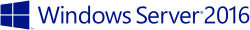 | |
| Pembangun | Microsoft |
| Model sumber | perangkat lunak perorangan |
| Dirilis ke manufaktur | 26 September 2016; 7 tahun lalu (2016-09-26) |
| Ketersediaan untuk umum | 12 Oktober 2016; 7 tahun lalu (2016-10-12) |
| Rilis terbaru | 10.0.14393.3866 / 11 Agustus 2020; 3 tahun lalu (2020-08-11) |
| Metode update | Windows Update, Windows Store, Windows Server Update Services, SCCM |
| Platform | x64 |
| Tipe Kernel | Hibrida (Windows NT) |
| Didahului oleh | Windows 10 Mobile |
| Digantikan oleh | Windows Server 2019 |
| Status dukungan | |
| Dukungan utama berakhir pada 11 Januari 2022. Dukungan tambahan berakhir pada 12 Januari 2027. | |
Windows Server 2016[1] (sebelumnya dirujuk sebagai Windows Server vNext) adalah sistem operasi server yang akan datang yang dikembangkan oleh Microsoft sebagai bagian dari keluarga sistem operasi Windows NT, dikembangkan bersamaan dengan Windows 10. Versi pratayang awal pertama (Pratayang Teknis) telah tersedia pada tanggal 1 Oktober 2014 bersama dengan pratayang teknis dari System Center,[2] dan saat ini berada dalam tahap pengujian beta publik. Tanggal rilis final untuk sistem operasi server ini diharapkan akan dirilis pada awal tahun 2016, yaitu, tidak dirilis bersamaan dengan sistem operasi klien Windows 10 seperti yang terjadi dengan tiga angka terakhir rilis sistem operasi.
Fitur
- Active Directory Federation Services: memungkinkan untuk mengkonfigurasi AD FS untuk mengotentikasi pengguna yang disimpan di direktori non-AD, seperti direktori X.500 compliant Lightweight Directory Access Protocol (LDAP) dan basis data SQL[3]
- Windows Defender: Windows Server Antimalware telah diinstal dan diaktifkan secara default tanpa GUI, yang merupakan fitur Windows yang dapat diinstal.[4]
- Remote Desktop Services: dukungan untuk OpenGL 4.4 and OpenCL 1.1, penyempurnaan kinerja dan stabilitas; peranan MultiPoint Services (lihat Windows MultiPoint Server)[5]
- Storage Services: Storage QoS Policies yang terpusat; Storage Replica (penyimpanan-agnostik, tingkat-blok, berbasis volume, replikasi sinkron dan asynchronous menggunakan SMB3 antara peladen untuk pemulihan bencana).[6] Storage Replica mereplikasi blok bukan berkas; berkas dapat digunakan. Ini bukan multi-master, tidak satu-ke-banyak dan tidak transitif. Ini mereplikasi snapshot secara berkala, dan arah replikasi dapat diubah.
- Failover Clustering: peningkatan bergulir klaster sistem operasi, Storage Replicas[7]
- Web Application Proxy: pra-otentikasi untuk penerbitan aplikasi HTTP Basic, penerbitan aplikasi domain wildcard, pengalihan HTTP ke HTTPS, Perbanyakan alamat IP klien untuk aplikasi backend[8]
- IIS 10: Dukungan untuk HTTP/2
- Windows PowerShell 5.0[9]
- Soft Restart, sebuah fitur Windows untuk mempercepat proses pengebutan dengan melewati inisialisasi perangkat keras, dan hanya mengatur ulang perangkat lunak.[10]
- Peladen Telnet tidak termasuk.
Fitur jaringan yang baru atau diubah
- DHCP: sebagai Network Access Protection telah usang di Windows Server 2012 R2, di Window Server 2016 peranan DHCP tidak lagi mendukung NAP[11]
- DNS:
- Windows Server Gateway sekarang mendukung Generic Routing Encapsulation (GRE) tunnels[14]
- Manajemen alamat IP (IPAM): dukungan untuk subnet /31, /32, dan /128; penemuan berbasis berkas, peladen DNS domain-bergabung; fungsi DNS baru; integrasi yang lebih baik untuk DNS, DHCP, dan Manajemen Alamat IP (DDI)[15]
- Network Controller, peran server baru untuk mengkonfigurasi, mengelola, memantau, dan memecahkan masalah perangkat jaringan maya dan fisik dan jasa di datacenter[16]
- Hyper-V Network Virtualization: pengalih Hyper-V yang dapat diprogram (sebuah blok bangunan baru solusi jaringan didefinisikan perangkat lunak Microsoft); Dukungan enkapsulasi VXLAN; interoperabilitas Microsoft Software Load Balancer; baik IEEE Ethernet standar ketaatan[17]
Fitur Hyper-H
- Pemutakhiran klaster Hyper-V bergulir: tidak seperti meningkatkan klaster dari Windows 2008 R2 ke tingkat 2012, node klaster Windows Server Pratayang Teknis dapat ditambahkan ke Klaster Hyper-V dengan node yang menjalankan Windows Server 2012 R2. Klaster ini terus berfungsi pada fitur tingkat Windows Server 2012 R2 sampai semua node di klaster telah ditingkatkan dan tingkat fungsional klaster telah ditingkatkan.
- Kualitas penyimpanan layanan (QoS) untuk memantau kinerja pusat penyimpanan ujung-ke-ujung dan menciptakan kebijakan menggunakan Hyper-V dan Scale-Out File Servers
- Baru, format konfigurasi mesin virtual biner lebih efisien (ekstensi .VMCX untuk data konfigurasi mesin virtual dan ekstensi .VMRS untuk data status durasi)
- Pos pemeriksaan produksi
- Pengelola Hyper-V: dukungan kredensial alternatif, manajemen tingkat bawah, protokol Manajemen-WS
- Integrasi layanan untuk tamu Windows didistribusikan melalui Windows Update
- Menambah dan menghapus untuk adapter jaringan (untuk mesin maya generasi 2) dan memori (untuk mesin maya generasi 1 dan generasi 2)
- But aman Linux
- Kompatibilitas Connected Standby
Nano Server
Microsoft mengumumkan opsi instalasi baru, dengan nama sandi Nano Server, pilihan instalasi jejak minimal Windows Server, dioptimalkan untuk Windows Server Container dan Hyper-V Container, serta skenario awan-dioptimalkan lainnya. Menurut pengumuman, Microsoft menghapus stack GUI, dukungan 32-bit (WoW64), MSI dan sejumlah standar komponen Server Core. Tidak ada masuk log secara lokal atau dukungan Remote Desktop. Semua manajemen dilakukan jarak jauh melalui WMI dan PowerShell. Berdasarkan build saat pada saat pengumuman (April 2015), Nano Server memiliki ukuran 93 persen lebih rendah dari VHD, buletin kritis 92 persen lebih sedikit, dan reboot 80 persen lebih sedikit daripada Windows Server.[19][20]
Pengembangan
Microsoft telah direorganisasi oleh Satya Nadella, menempatkan tim Server dan System Center bersama-sama (sebelumnya, tim Server itu lebih berkaitan erat dengan tim klien Windows). Tim Azure juga bekerja sama dengan tim Server dalam sebuah model sumber terbuka internal.[21]
Rilis
Rilis pratayang
Versi beta publik dari Windows Server 2016 (kemudian: vNext) dicap sebagai "Windows Server Technical Preview" dirilis pada tanggal 1 Oktober 2014; bentukan pratayang teknis tersebut ditujukan terhadap pengguna perusahaan pengguna. Beta tersebut pertama kali ditetapkan untuk kedaluwarsa pada tanggal 15 April 2015;[22] Microsoft telah merilis alat untuk memperpanjang tanggal kedaluwarsa tersebut, sementara mereka bersiap untuk meluncurkan pratayang teknis kedua dari sistem operasi tersebut pada bulan Mei 2015.[23] Alat tersebut secara otomatis diunduh dan diinstal sebagai pemutakhiran.
Rilis publik
Windows Server 2016 diharapkan akan dirilis untuk manufaktur pada tahun 2016.[24]
Riwayat versi
| Rilis yang dinonaktifkan/tidak dilanjutkan | Rilis sebelumnya | Rilis stabil | Rilis pratayang |
| Tabel versi: Windows Server 2016 | ||
|---|---|---|
| Versi Cabang | Tanggal rilis | Sorotan |
| 10.0.9841 | Oktober 1, 2014 |
|
| 10.0.10074 | Mei 4, 2015 |
|
Lihat pula
- Daftar sistem operasi
- Perbandingan sistem operasi
- Sejarah perkembangan sistem komputer
- Sejarah Microsoft Windows
Referensi
- ^ McAllister, Neil (4 Mei 2015). "Try to contain your joy: Microsoft emits Windows Server 2016 with nano-services". The Register. Diakses tanggal 5 Mei 2015.
- ^ a b "Announcing availability of Windows Server Technical Preview and System Center Technical Preview". Server & Cloud Blog. Microsoft Server and Cloud Platform Team. 17 Maret 2015. Diarsipkan dari versi asli tanggal 2015-03-18. Diakses tanggal 1 April 2015.
- ^ TechNet: Active Directory Federation Services Overview – AD FS in Windows Server Technical Preview
- ^ TechNet: Windows Server Antimalware Overview for Windows Server Technical Preview (Updated: February 19, 2015)
- ^ TechNet: What's New in Remote Desktop Services in the Windows Server Technical Preview (Updated: October 1, 2014)
- ^ TechNet: What's New in Storage Services in Windows Server Technical Preview (Updated: October 1, 2014)
- ^ TechNet: What's New in Failover Clustering in Windows Server Technical Preview (Updated: October 1, 2014)
- ^ TechNet: What's New in Web Application Proxy in Windows Server Technical Preview (Updated: October 1, 2014)
- ^ TechNet: What's New in Windows PowerShell (Updated: September 30, 2014)
- ^ "System Center Central: Windows Server Technical Preview – New/Removed Windows Server Roles and Features". Diarsipkan dari versi asli tanggal 2015-04-15. Diakses tanggal 2015-06-26.
- ^ TechNet: What's New in DHCP in Windows Server Technical Preview (Updated: October 1, 2014)
- ^ TechNet: What's New in DNS Client in Windows Server Technical Preview (Updated: October 1, 2014)
- ^ TechNet: What's New in DNS Server in Windows Server Technical Preview (Updated: October 1, 2014)
- ^ TechNet: GRE Tunneling in Windows Server Technical Preview (Updated: October 1, 2014)
- ^ TechNet: What's New in IPAM in Windows Server Technical Preview (Updated: February 6, 2015)
- ^ TechNet: Network Controller (Updated: December 18, 2014)
- ^ TechNet: What's New in Hyper-V Network Virtualization in Windows Server Technical Preview (Updated: March 11, 2015)
- ^ TechNet: What's New in Hyper-V in Technical Preview (Updated: November 12, 2014)
- ^ "Windows Server Blog: Microsoft Announces Nano Server for Modern Apps and Cloud". Diarsipkan dari versi asli tanggal 2015-04-14. Diakses tanggal 2015-06-26.
- ^ "Server & Cloud Blog: Microsoft Announces New Container Technologies for the Next Generation Cloud". Diarsipkan dari versi asli tanggal 2015-04-11. Diakses tanggal 2015-06-26.
- ^ Microsoft to release next generation of Windows Server in 2016
- ^ "Windows IT Pro: Windows Server Technical Preview expires 15 April 2015". Diarsipkan dari versi asli tanggal 2015-04-10. Diakses tanggal 2015-06-26.
- ^ Neowin: Second tech preview of Windows Server 2016 coming next month
- ^ "Server & Cloud Blog: Windows Server and System Center roadmap update". Diarsipkan dari versi asli tanggal 2015-10-15. Diakses tanggal 2015-06-26.
- ^ a b The Register: Try to contain your joy: Microsoft emits Windows Server 2016 with nano-services
- ^ "WinBeta: Microsoft shows off what's new in Windows Server 2016 Technical Preview 2". Diarsipkan dari versi asli tanggal 2015-05-05. Diakses tanggal 2015-06-26.
- ^ a b c d e f g "Windows Server Blog: What's new in Windows Server 2016 Technical Preview 2". Diarsipkan dari versi asli tanggal 2015-05-07. Diakses tanggal 2015-06-26.
Pranala luar
- PluralSight: Windows Server vNext First Look – An introduction to the new features of the Windows Server vNext operating system
- Our Server Journey – video session describing the path that Windows Server has taken from its creation to the current day and where it is going from here Diarsipkan 2015-04-07 di Wayback Machine.
- Michael Pietroforte: Nano Server – Goodbye Windows Server?















